Understanding Datasets Joins
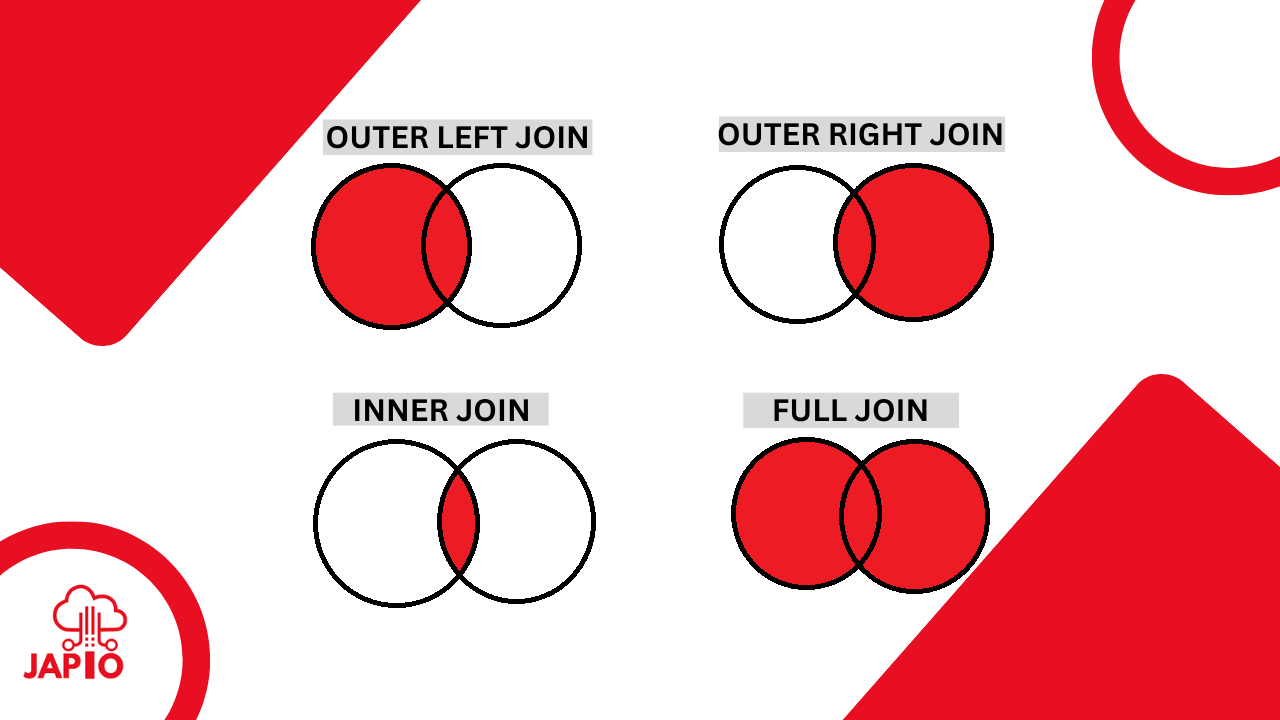
Table of Contents
Introduction
In this article, we’ll delve into the art of fusing datasets using different join types, all without the need for complex SQL queries. By understanding the core concepts of inner, outer, left, and right joins, you’ll gain the ability to seamlessly blend datasets, uncover concealed correlations, and all of this, without having to deal with the intricacies of writing SQL code.
Imagine you’re a marketing analyst tasked with optimizing the performance of advertising campaigns. You have two tables: the “ads info” table, which holds details about different advertisements, and the “ads stat” table, which contains statistics on impressions, clicks, and conversions for each ad. Your goal is to gain insights into the effectiveness of various ad campaigns by combining these tables and analyzing the data. By employing the principles of dataset fusion and joining, you can extract valuable information without the need for complex SQL queries.
Let’s focus on the “ads info” and “ads stat” tables to better understand how this dataset fusion works.
“ads info” Dataset: This table contains details about advertising campaigns.
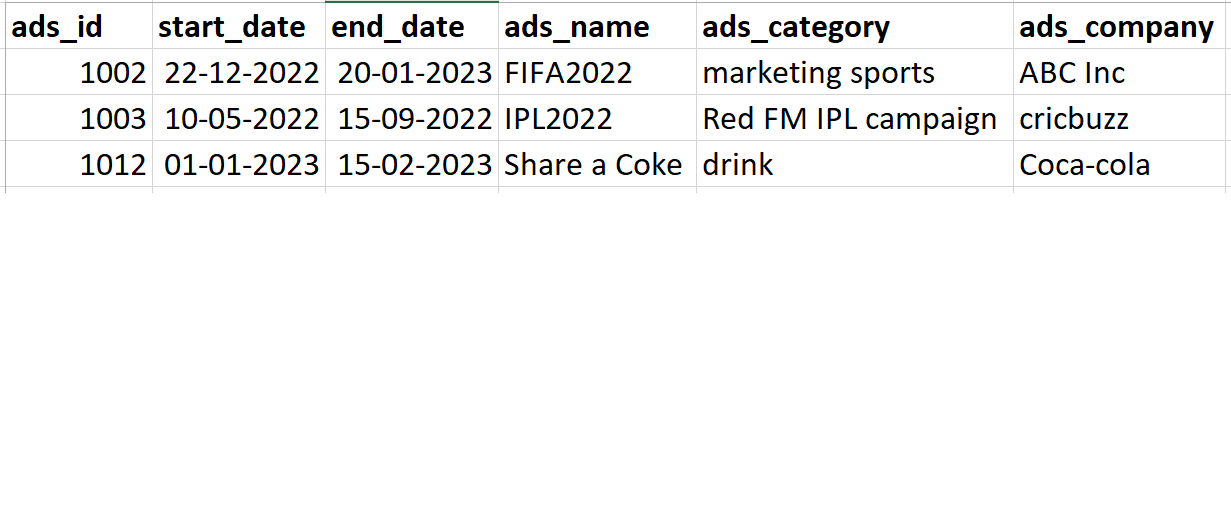
“ads stat” Dataset: This table provides statistical information related to advertising campaigns.
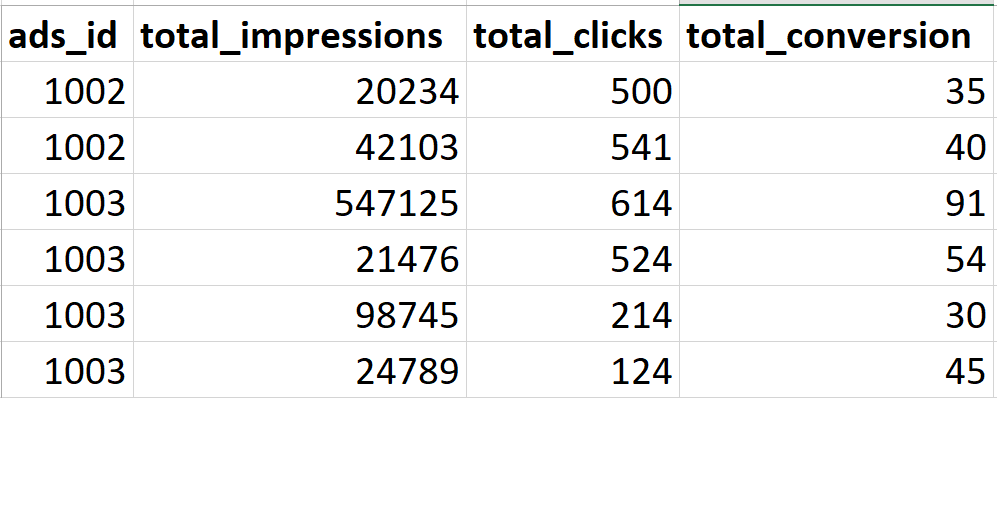
To analyze the performance of campaigns, you can perform a join between the “ads info” and “ads stat” Datasets using the common field “adsid.” This will provide a comprehensive view of how impressions, clicks, and conversions have evolved over time for this specific campaign.
Merged Datasets (Left Join): The combination of the “ads info” and “ads stat” Datasets results in a consolidated dataset that incorporates both campaigns details and corresponding statistical information.
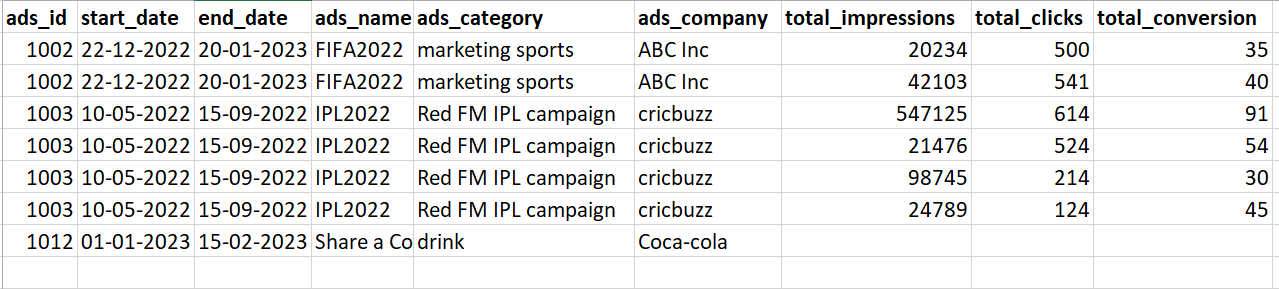
By combining datasets using various join types, you can seamlessly merge information, glean insights, and make data-driven decisions without needing to delve into intricate SQL queries. This approach streamlines your analysis and empowers you to enhance advertising strategies with greater ease and efficiency.
Understanding the various types of joins is essential for seamlessly merging datasets to extract meaningful insights and uncover hidden correlations. Joins allow you to combine information from different tables based on shared columns, enabling you to create a consolidated view of your data. By grasping the purposes behind each type of join, you can tailor your dataset fusion to your specific analytical needs, whether you’re comparing customer data, tracking advertising performance, or exploring any other aspect of your data universe.
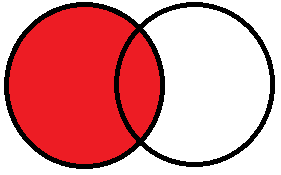
In a LEFT OUTER JOIN, all records from the left (or first) table are retained, and matching records from the right (or second) table are included. If there’s no match in the right table, the result will still include the record from the left table, but the columns from the right table will contain null values. This join type is useful when you want to see all records from the left table along with any related information from the right table, without excluding unmatched records from the left table.
To know how to use OUTER LEFT JOIN on Japio platform , watch this video
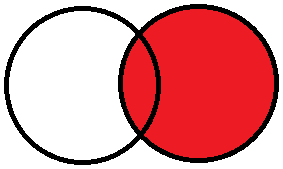
An OUTER RIGHT JOIN is similar to a LEFT OUTER JOIN, but with the roles of the tables reversed. In a RIGHT OUTER JOIN, all records from the right (or second) table are retained, and matching records from the left (or first) table are included. If there’s no match in the left table, the result will still include the record from the right table, but the columns from the left table will contain null values.
This join type is useful when you want to see all records from the right table along with any associated information from the left table, even if there are unmatched records in the right table.
To know how to use OUTER RIGHT JOIN on Japio platform ,watch this video
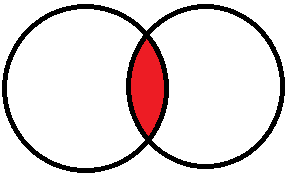
An INNER JOIN is a type of join that retrieves only the matching records from both the left (or first) and right (or second) tables. It forms a result set by combining rows from both tables where the specified columns have matching values. If there’s no match for a particular record in either table, that record will not appear in the final result set.
To know how to use INNER JOIN on Japio platform ,watch this video
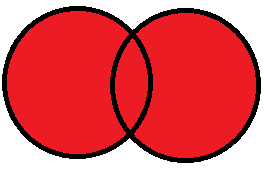
A FULL JOIN combines the results of both a LEFT OUTER JOIN and a RIGHT OUTER JOIN. It includes all records from both the left (or first) and right (or second) tables, along with matching records from both sides. If there’s no match for a particular record in either table, the columns from the non-matching side will contain null values.
To know how to use FULL JOIN on Japio platform ,watch this video
When working with different types of joins—INNER, OUTER LEFT, OUTER RIGHT, and FULL JOIN —it’s important to avoid potential errors that could affect your analysis. Here are key errors to watch out for
- Incorrect Join Type: Selecting the wrong join type can lead to unintended results. Ensure you understand the differences between INNER, LEFT, RIGHT, and FULL JOIN and choose the one that suits your data and analysis goals.
- Column Mismatch: Ensure the selected columns for joining exist in both datasets. A mismatched column can lead to erroneous joins or missing data.
- Join Sequence: The order of joining matters. Select the primary dataset first, aligning with your analysis objectives.
- Data Type Mismatch: Joining columns should have compatible data types (e.g., numeric, text). Mismatches might lead to unexpected behavior or null results.
- Duplicate Data :Duplicates come into play when you aren’t joining on a unique column.When both datasets have duplicate rows, performing joins can potentially lead to duplicate results. To remove duplicate rows use Japio’s transformation rules
